The conference will include special sessions on highly specialized topic areas, reporting technical trends and breakthroughs within the scope of the conference. Special Sessions are organized at the initiative of one or more individuals, who must adhere to specific procedures published on the conference website.
You need to submit the final version of your paper with the modifications requested by the reviewers.
An Online confirmation will be displayed, and an email confirmation will be sent verifying your account setup.
If your IEEE Template contains a copyright notice in the bottom margin, remove it before you create a PDF.
The margin should be kept empty so the requested copyright notice can be added during the post-production.
Proofread your source document thoroughly to confirm that it will require no revision.
Once you have uploaded the final version, you will have a new option in the submission system labeled "Sign IEEE Copyright", which will take you to the IEEE eCF site, where you can transfer the copyright to IEEE.
You will see a screen as follows. Make sure ALL authors are indicated in the copyright form!
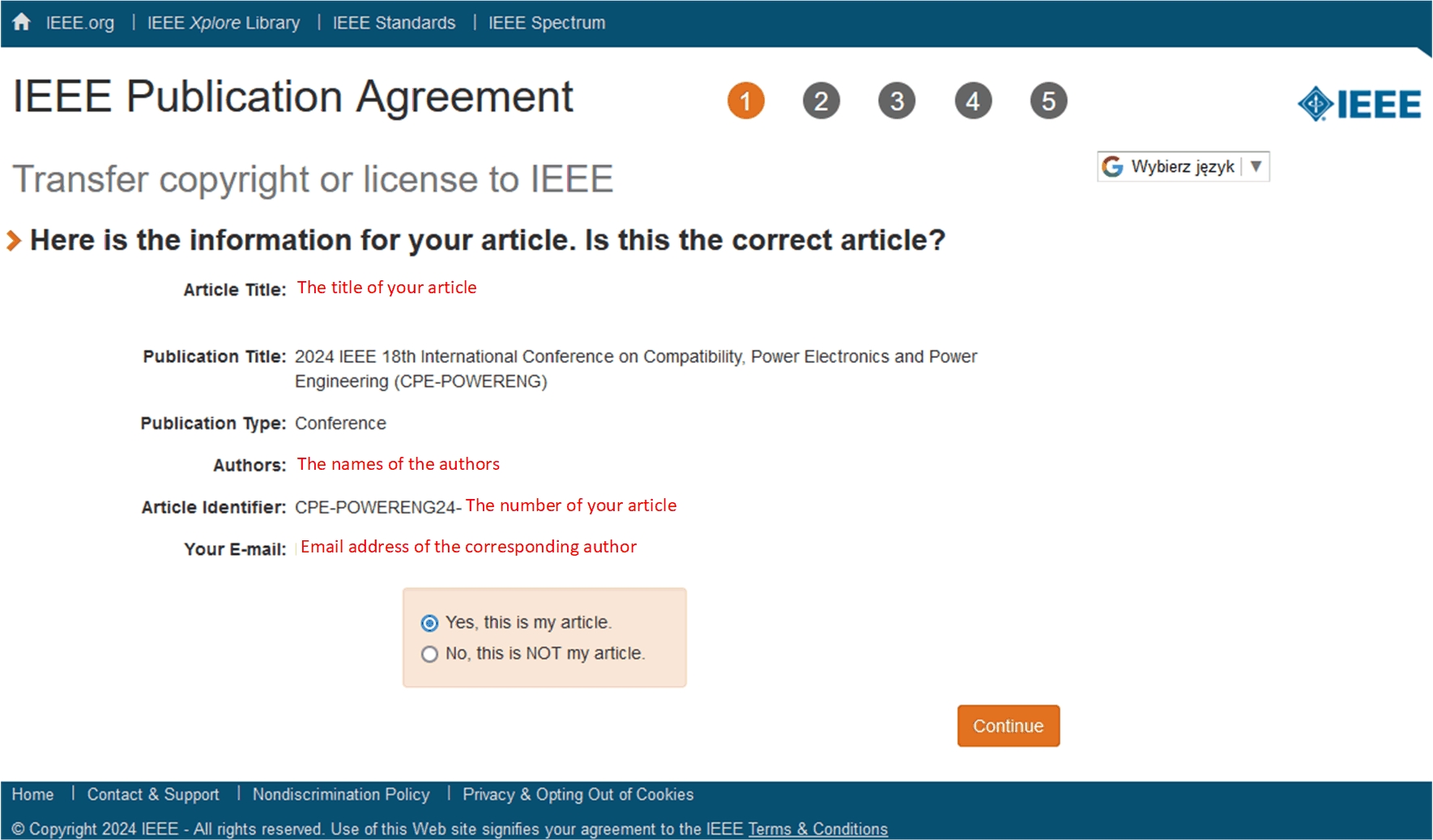
Prospective authors are invited to submit full papers in English, following instructions on the website. The conference proceedings will be submitted to IEEE Xplore Digital Library®.
A paper can be submitted to one of the technical tracks and special sessions. Please, make sure you have correctly selected the most suitable track or special session in the submission system. We invite you to submit the initial version of your full paper using the following link: https://confcomm.ieee-ies.org/app/general/conferences/CPE-POWERENG24/initial-submission
Dear Authors for submitting a paper to a conference organized by the IEEE IES and Gdynia Maritime University it is essential to follow a series of rules in the format and typographies. These stringent requirements help the paper's information to be viewed correctly by other members. And ensure that if these articles are printed, no special tricks or specific paper sizes are needed.
Even though the conference template is similar to transaction template, using different template than conference papers template is not a good practice. For instance, authors' affiliation and acknowledgment notice formats are different.
You are advised to use the A4 template prepared by the CPE-POWERENG organizers by the link below, as its compatibility with the submission system was tested.
The typographical aspect of characters in IEEE technical papers is to be kept as similar and uniform as possible. For many years, the "Times" family of computer fonts, available in LaTeX packages and postscript printers, has been used.
Another common pitfall is placing page numbers into the document. As your paper will be placed into a collection of documents, please do not put page numbers. Most of the tools used to generate proceedings do this for the conference.
In conference papers do not place the authors' affiliation at the end of the first page of the document. Move this data below the authors' names, under the title of the paper.
Do not put the acknowledgment at the end of the first page of the document. Move your acknowledgment notice near the end of the last page of the document, before references.
No biographies nor photos of authors are allowed in conference papers.
IEEE has a clear and (almost) complete technical definition of the allowed PDF characteristics for conferences. The latest version can be downloaded from IEEE Publishing Technology Resources page.
PDF is an open standard, and there are many alternatives to create a file to submit. Some text editors, like Microsoft Word, OpenOffice and LibreOffice, can save the document in PDF format. Other solutions which allow convert papers to pdf are presented bellow:
IEEE asks for embedded typographic fonts on each PDF file. And this is one of the most frequent mistakes.
The pdf file must include (embed) the fonts needed to be shown on screen and printed.
If the fonts are not embedded when generating the PDF, it is usually a configuration issue of the software that creates the pdf file. It is not a word editor problem. It is just a misconfiguration of the PDF creator (Adobe Distiller, Primo PDF, etc...) Please take a look at the user manual and the configurations menus. The solution is often a few clicks away. Just configure your program to embed all typographic fonts.
| IEEE Member | 2860 PLN (650 €) |
| Non-Member | 3080 PLN (700 €) |
| Student IEEE Member | 1980 PLN (450 €) |
| Student Non-Member | 2420 PLN (550 €) |
| IES Member | 2640 PLN (600 €) |
| IEEE Member | 3300 PLN (750 €) |
| Non-Member | 3520 PLN (800 €) |
| Student IEEE Member | 2200 PLN (500 €) |
| Student Non-Member | 2640 PLN (600 €) |
| IES Member | 3080 PLN (700 €) |
The organizer of CPE POWERENG 2024 is Gdynia Maritime University, based in Gdynia, ul. Morska 8-87, entered into the register of entrepreneurs kept by the District Court Gdynia, NIP 5860012873 and the IEEE.